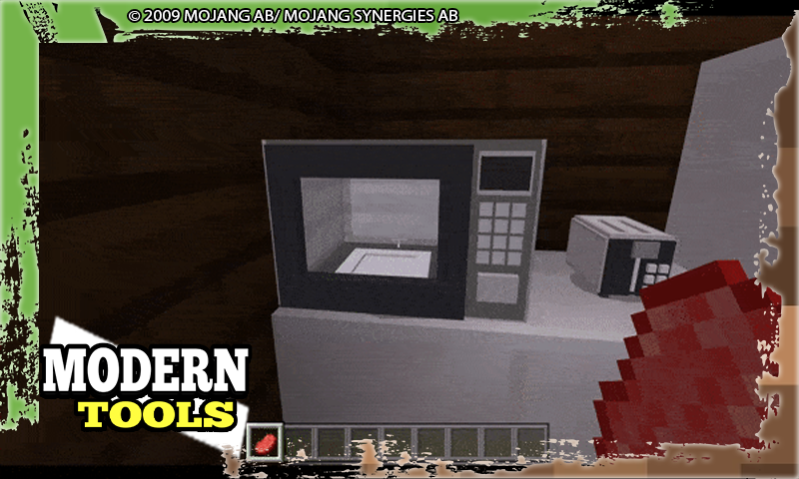Modern Tools Mod for Minecraft 9
Free Version
Publisher Description
This is Modern Tools, Furniture Mod for Minecraft Pocket Edition it brings to the game over 300 furniture, items and decorations for your interior design. Various selection of kitchens, bedrooms, restrooms, bathrooms, beds, toilets, shelves, offices, playrooms, rooms, for your home in the MCPE (pocket edition) world. One of the nicest things in our new mod for Minecraft PE is the "youth" furniture. Various game tables, computers, phones, laptops with games running on them, you can play Minecraft in the pixel world.
Create your dream homes in MCPE with beautiful interiors and ideas.
If you love decorations, beautiful interiors, novelties and technology, we recommend this add-on for you! Install the mod for pe and enjoy.
FEATURES of Minecraft PE Modern Tools Mods / Add-ons:
Suitable for all MCPE versions
Amazingly traced textures of objects and furniture.
Available for multiplayer, online mode
Install mod for mcpe in one click
BlockLaucher with skins, mods, minecraft maps, shaders
And many others inside
Create various buildings from Minecraft Pe pixel blocks, use our shaders, be amazed at the beauty of your world.
You can arrange everything you want, from Shower Room, Coffee table, Modern Table, Toilet, Vase, Freezer, Fridge, Oven , HD TV ,Radio, Statue ,Computer / Laptop / Notebook ,Monitor, keyboard, mouse , Wall Cabinet , Glass Table , Chair, Sofa, Living Table ,Bed ,Windows ,Ceiling Light ,Fence, Wall Light ,Hight Lamp ,New Craftings, Table Lamp , Having added new blocks, entity and more interaction with the blocks, besides correcting some things , Show Case ,Glass Door, Curtain, Louver, Bathtub, Stone Table, Wooden Table, armchairs, sinks, stoves and much more!
To your attention in this add-on we have added a mod for Minecraft PE with minecraft maps - moders houses. You’ll play the maps in Creative Mode since you get them imported. Some people say that our minecraft cheats are perfect. We proudly agree with ‘em because our editorial spent a month collecting and packaging modern working furniture mods for minecraft pe.
NOTE: Install our application for the MCPE world, download BlockLaucher to get a wider selection of mods, addons, skins, minecraft maps, parkour, shaders, pixels, access to Creative Mode, and other various packages. Thank you and happy playing with your friends!
Disclaimer: This application is not approved nor affiliated with Mojang AB, its name, commercial brand and other aspects of the application are registered brands and the property of their respective owners. This app adheres to the terms set out by Mojang. All items, names, places and other aspects of the game described within this application are trademarked and owned by their respective owners. We make no claim to and do not have any rights to any of the foregoing.
About Modern Tools Mod for Minecraft
Modern Tools Mod for Minecraft is a free app for Android published in the Reference Tools list of apps, part of Education.
The company that develops Modern Tools Mod for Minecraft is Mods / Skins / Maps by CompiPe. The latest version released by its developer is 9.
To install Modern Tools Mod for Minecraft on your Android device, just click the green Continue To App button above to start the installation process. The app is listed on our website since 2022-12-18 and was downloaded 2 times. We have already checked if the download link is safe, however for your own protection we recommend that you scan the downloaded app with your antivirus. Your antivirus may detect the Modern Tools Mod for Minecraft as malware as malware if the download link to com.CompiPE.ModernTools is broken.
How to install Modern Tools Mod for Minecraft on your Android device:
- Click on the Continue To App button on our website. This will redirect you to Google Play.
- Once the Modern Tools Mod for Minecraft is shown in the Google Play listing of your Android device, you can start its download and installation. Tap on the Install button located below the search bar and to the right of the app icon.
- A pop-up window with the permissions required by Modern Tools Mod for Minecraft will be shown. Click on Accept to continue the process.
- Modern Tools Mod for Minecraft will be downloaded onto your device, displaying a progress. Once the download completes, the installation will start and you'll get a notification after the installation is finished.